mirror of
https://github.com/Alfresco/alfresco-ng2-components.git
synced 2025-07-24 17:32:15 +00:00
* [AAE-6242] Create upload new version dialog to handle the upload of the new file version * [AAE-6242] Create version manager service to open version manager dialog * [AAE-6242] Export service and dialog * [AAE-6242] add adf-upload button to the show the upload new file button * [AAE-6242] open upload new version dialog * [AAE-6242] Removed console log * [AAE-8798] display update option name to newVersion * [AAE-8799] Emit version manager data when new file version is uploaded * [AAE-8799] When a new file version is uploaded open new version dialog and update current file version with the new file version * [AAE-8799] Rename UploadNewVersionDialogComponent to VersionManagerDialogComponent and UploadNewVersionDialogData to VersionManagerDialogData * [AAE-8799] Use default root folder id * [AAE-8799] Add #uploadSingleFile ViewChild in order get the input reference * [AAE-8799] Trigger adf-upload-button by clicking on the button in order to open the file chooser and upload a new file version * [AAE-8799] Version manager dialog emits file upload error * [AAE-8799] Format version manager dialog code * [AAE-8799] Reject upload and permission errors * [AAE-8799] Catch upload new version errors * [AAE-8799] Update allowable operation type * [AAE-8799] Rename VersionManagerDialogComponent into NewVersionUploaderDialogComponent and VersionManagerService into NewVersionUploaderService, create specific folder for new version uploader component and service * Restore previous UploadButtonComponent version * [AAE-8799] Use [adf-upload] directive to upload new file version * [AAE-8799] Add mock file for new version uploader unit tests * [AAE-8799] Override mat dialog configuration * [AAE-8799] Add unit test related to event emitted from Dialog * [AAE-8799] Create model to handle New Version Uploader data * [AAE-8799] Return data on dialog close * [AAE-8799] Add showVersionsOnly property to dialog to show only file version list * [AAE-8799] Add dialogAction to emit dialog actions * [AAE-8799] Return observable instead of promise * [AAE-8799] Update new file version type * [AAE-8799] Subscribe dialog because return an Observable * [AAE-8799] Add license header * [AAE-8799] Add i18n new version uploader translations * [AAE-8799] If data.title is not provided, add a default title * [AAE-8799] Change panelClass for manage versions visualizations, add dialog styles * [AAE-8799] Add upload new version dialog unit test * [AAE-8799] Add upload new version dialog unit test related to manage versions section * [AAE-8799] Add onUploadNewFileVersion unit tests * [AAE-8799] Test new dialog panelClass * [AAE-8799] Create a method to set dialog title, if title isn't provided from parent component, a default title is set * [AAE-8799] Add doc to new-version-uploader-dilog component and service * [AAE-8799] Add new-version-uploader.dialog.service documentation
3.4 KiB
3.4 KiB
Title, Added, Status, Last reviewed
| Title | Added | Status | Last reviewed |
|---|---|---|---|
| New Version Uploader service | v1.0.0 | Active | 2022-05-26 |
New Version Uploader service
Display a dialog that allows to upload new file version or to manage the current node versions.
Class members
Methods
- openUploadNewVersionDialog(data: NewVersionUploaderDialogData, config:
MatDialogConfig):Observable
Opens a dialog to upload new file version or to manage current node versions- data: NewVersionUploaderDialogData - The data to pass to the dialog
- config:
MatDialogConfig- A configuration object that allows to override default dialog configuration - Returns
Observable-Observablewhich you can subscribe in order to get information about the dialog actions or error notification in case of error condition.
Details
You can open dialog in two different ways:
Upload New Version
The dialog shows
- a side by side comparison between the current target node (type, name, icon) and the new file that should update it's version
- the new version's minor/major changes
- the optional comment
- a button to upload a new file version
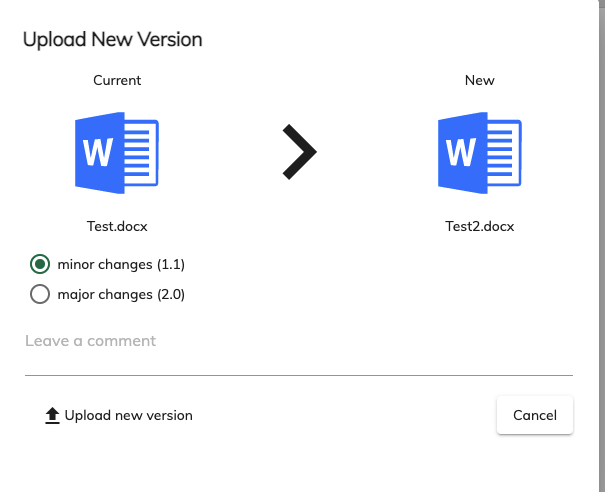
Usage example:
import { NewVersionUploaderService } from '@alfresco/adf-content-services'
constructor(private newVersionUploaderService: NewVersionUploaderService){}
yourFunctionToOpenDialog(){
const newVersionUploaderDialogData: NewVersionUploaderDialogData = {
file,
node
};
this.newVersionUploaderService.openUploadNewVersionDialog(newVersionUploaderDialogData).subscribe(
(data: NewVersionUploaderData) => {
// place your action here on operation success!
},
(error) => {
// place your action here on operation error!
})
}
Manage Versions
Setting showVersionsOnly to true the dialog displays the version history of a node, with the ability to restore, delete and view version of the current node

Usage example:
import { NewVersionUploaderService } from '@alfresco/adf-content-services'
constructor(private newVersionUploaderService: NewVersionUploaderService){}
yourFunctionToOpenDialog(){
const newVersionUploaderDialogData: NewVersionUploaderDialogData = {
file,
node,
showVersionsOnly: true
};
this.newVersionUploaderService.openUploadNewVersionDialog(newVersionUploaderDialogData).subscribe(
(data: NewVersionUploaderData) => {
// place your action here on operation success!
})
}